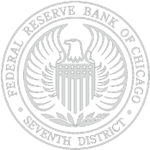
Agenda
Morning Session |
Afternoon Session |
|---|---|
|
|
Viewing Tips
Click on the diagonal arrows on the video player to view fullscreen. If you have a question or the poll is active, click on the arrows again to view Q&A and Polling.
For the best viewing experience, make sure downloads and other video streams are not running.
Make sure your speaker volume is turned up. There is also volume control in the video player.
Still having issues? Call tech support at 847-678-7000.
Click on the diagonal arrows in the video player to view fullscreen.
Our presenters
Previous
Next